
The Mission-Critical Checklist for New Office Apps
There’s few things more exciting to me than launching a new app after weeks or months of development. It’s that moment when the world finally gets to see your new baby.
But before you launch your app, have you made sure your logistics is in the best possible state? I have seen launches ruined due to simple mistakes that could have been easily avoided had the developer used the checklist below.
Note that this isn’t the Complete and Exhaustive List of Office Developer Tools. Rather, these are all the development bare essentials that you need to either do or check before an app goes live.
General Things To Do Before Launching Your New App
- Always distribute the proper build. As funny as it seems, I’ve seen clients distribute Debug builds of their apps, and this is wrong. When you’re ready to release the app, you need to assure that only Release builds make it to the end-users. Besides being smaller in size, and optimized for speed, this also strips out excess debugging information, which isn’t useful when your app is in the wild.
- Use a code signing certificate. From day one, you’ll want to assure that you use a code signing certificate to digitally sign your app. Nothing baffles me more than seeing companies dish out tens of thousands of dollars for a new app, only to try and save a few bucks by going el cheapo on the certificate. Invest in a good code signing certificate, and it will make nasty security warning go away. This helps increase the confidence that your app comes from a legitimate source, and that it doesn’t contain viruses, back-doors, or malicious code placed there by third parties. On Windows, you want to sign the binaries: exe, dll and msi files, otherwise nasty things can happen.
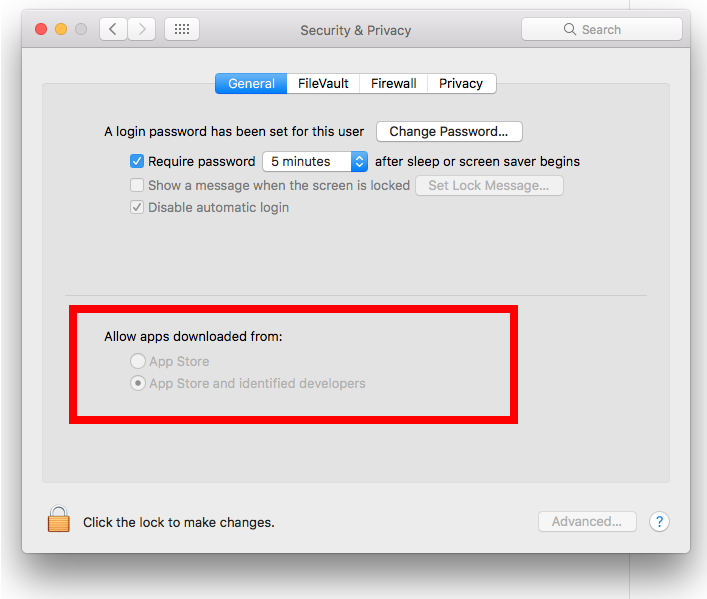
macOS users have strict requirements about needing to use signed apps.
- Secure your app by obfuscating and locking. All apps built with C# or VB.NET are notorious for being insecure. So much so, that the app can easily be reverse-engineered, by re-creating the entire Visual Studio project, together with the source code and resources. This can allow the malicious end-user to modify and re-compile your application, stripping out any software protection features, or accessing sensitive information, such as user logins and passwords, API keys, or information about your back-end systems.
In order to prevent that, you must use a good obfuscation tool for .NET (in case you missed it, I wrote about it in my List of Must Have Office Developer Tools). If you use VBA and macros, there are lockers tools for that, too. - Provide license verification and automated recurring billing. To assure the app is used by the intended person, you can embed various license checking features, like product license keys. This is considered old school, but it works fine. On the fancier side, you can link the app to end-user logins, so that only the person whose email is in your database, can use the app. This is also very neat because it can be integrated with monthly recurring billing, and everyone nowadays uses WordPress, so it’s easy to let WooCommerce or Easy Digital Downloads take care of that.
- Enable automatic updates. Accidents happen all the time, and the worst thing that can happen, if you ship something by mistake. Not having automatic updates, the system that enables you to roll out new features or fixes quickly, means that your end-users may loose their confidence in using your product. I wrote about this earlier in my Review of Best Installers for Office Apps.
Some Final Pro Tips That Will Make Life Easier
- Don’t make your end-users think. Provide help files in both online and offline format, so it’s easily accessible.
- Use your own visual identity (icons, logos, etc.). As simple as it sounds, don’t ship the app without icons, or with default icons which don’t represent your brand. If you customize the images, they need to be crisp and clear, and work in a variety of screens (regular and hi-DPI). Provide icons in a variety of sizes, ranging from 16×16 and 32×32, all the way up to 512×512. There are some great looking icons in my review of Best Icons for Office Apps.
- Make downloading and installing easy. I’ve seen many companies provide apps in both 32-bit and 64-bit flavors. There’s nothing wrong with that, but many times the end-users have no idea what they’re running. Instead, make it easy for them by providing one single downloadable for both platforms. I mention this in my review of Best Installers for Office Apps & Macros.
Are there any things you do before launch that I didn’t mention? Respond in the comments below, or tag me on social media, I’d love to hear about it!