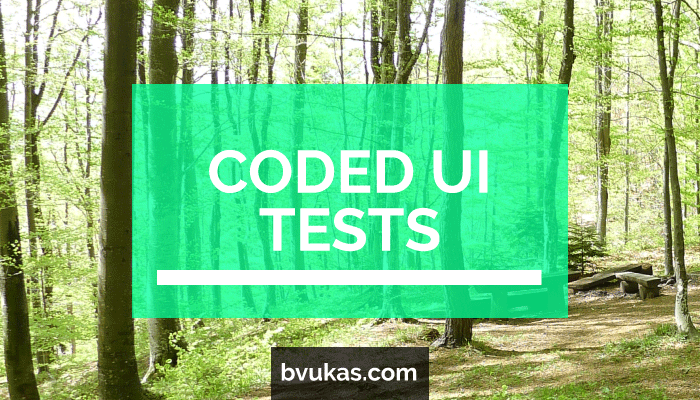Posts Tagged ‘Visual Studio Tools for Office’
Excel, Word and PowerPoint web add-ins can now connect to COM add-ins
If your organization has already invested in a COM add-in, you should know that Microsoft has announced COM:Web Add-in Bridge: a new technology which makes it easier to transition to AppSource.
Read MoreCoded UI Tests – Test Any Office Add-in
What are Coded UI Tests, when you should use them, and are they right for your app? Here’s some insights from an Office developer’s perspective.
Read MoreUsing Build Configurations
Build configurations are essential when developing Office apps, such as COM add-ins. Here’s how you can make them work for you!
Read More5 Best Icons Sets for Office Apps
If you’d like to take your Office apps to the next level, you’ll need some great looking icons. Here’s a review of some of my favorites.
Read MoreBest Installers for Office Apps, Add-ins & Macros
Over the years I created a few dozen installers. If you want to know what are the pros and cons of each, read my comparison.
Read More