
Best Installers for Office Apps, Add-ins & Macros
As leaders of deployment and installer authoring solutions, InstallShield and Advanced Installer allow its customers the ability to create beautiful and feature-rich installers, all within one easy-to-use inteface.
InstallShield users are able to package up their Office files, such as templates and add-ins, and deploy them to their end-users machines in a matter of seconds.
Advanced Installer goes one step ahead, by allowing dual 32-bit and 64-bit installers in one single file, and a plethora of other possibilities that match those found in InstallShield.
InstallShield is easily considered as one of the most comprehensive installer authoring tools available. However, that doesn’t necessarily mean it’s the right one for your business.
Then there are also the free installers: WiX and Visual Studio Installer. WiX is open-source, and feature-packed, but it requires lots of manual configuration and tinkering. And because it’s not commercial software, it’s not always most up-to-date.
Visual Studio Installer is the simplest of the bunch, and is suitable only for unbranded software and very simple deployment scenarios.
So how do you choose?
I did some investigating and found these top four alternatives to InstallShield. I look at each, individually, below, and you can easily compare their features and functionality in this chart:
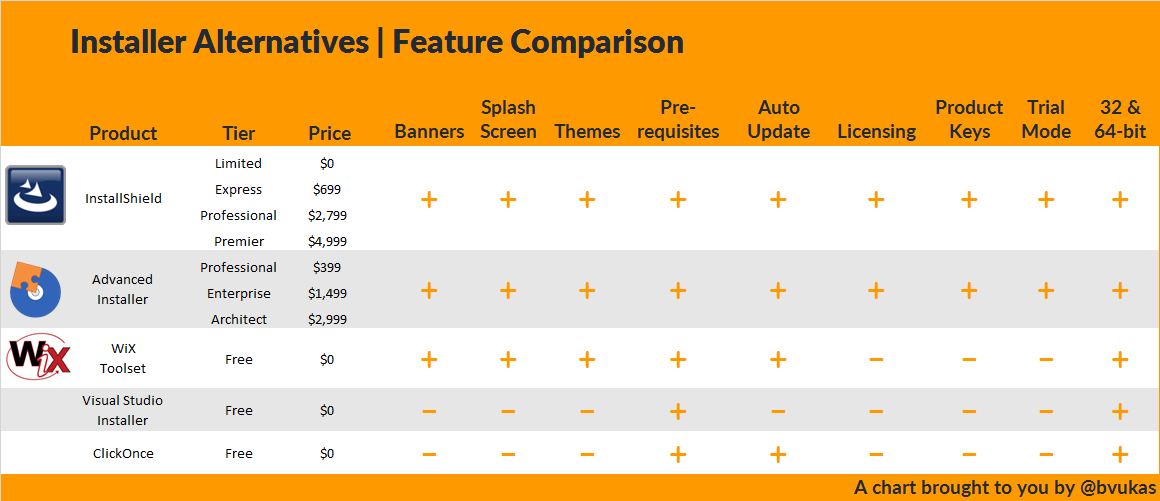
A table comparison of different installer alternatives: InstallShield, Advanced Installer, Visual Studio Installer, ClickOnce, and more.
In the next section, I will quickly compare the main options for deploying Office solutions available today.
1. INSTALLSHIELD
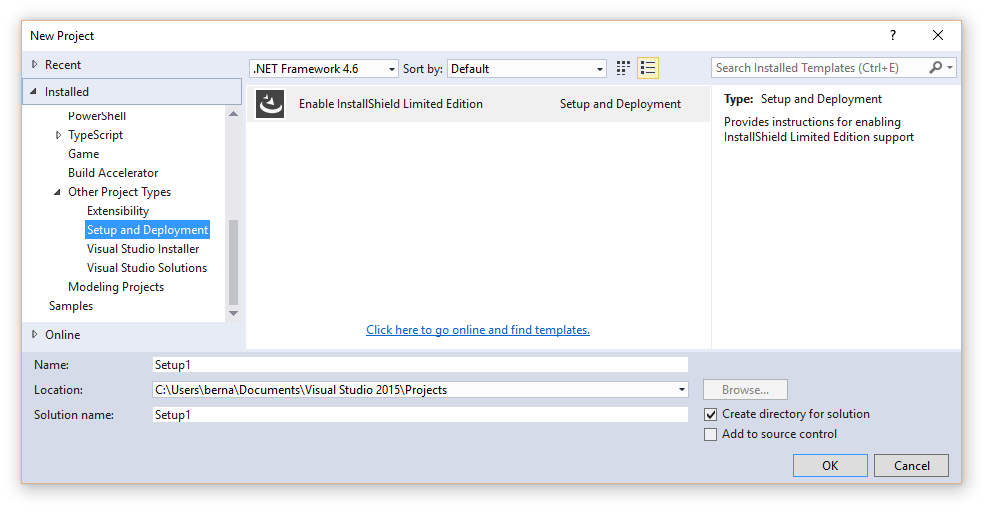
Price: $0 – $4,999
Flexera InstallShield is the most popular installer authoring tool for Windows and Visual Studio. It starts with a free (“limited”) edition, which is included with the free edition of Visual Studio.
InstallShield Differentiators:
- Great for Office COM add-ins developers AND macro or template developers
- You can customize the visual appearance of your installer with extensive branding options (themes)
- Easily define launch conditions and prerequisites detection and installation
- Can create a single executable that can run on both 32-bit and 64-bit systems
- Supports application updating
- Great support for code signing and digital certificates
2. Advanced Installer
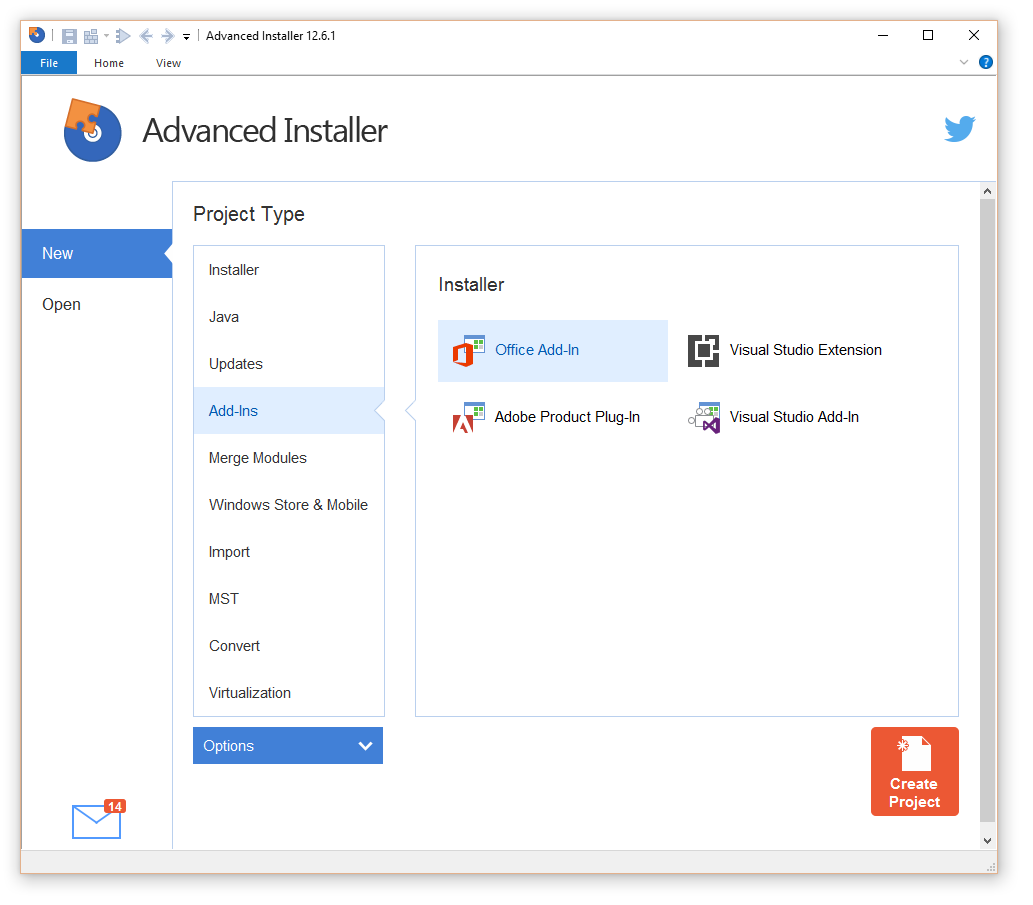
Price: $399 – $2,999
Caphyon Advanced Installer is a powerful, yet easy to use, Windows Installer authoring tool which helps you create .MSI installs in minutes. It has a wizard for Office add-ins, so it’s very easy to get started by using your Visual Studio project solution.
It’s simple to use wizard-style interface is complemented by command-line interface, which makes it easy to integrate with any build workflow.
Advanced Installer Differentiators:
- Great for Office COM add-ins developers and VBA macro or template developers
- You can customize the appearance of your installer with extensive branding options (themes)
- Enables Trial mode for your software, with minimally modifying your software
- Included are also different levels of software activation (license counting and locking)
- Can create a single executable that can run on both 32-bit and 64-bit systems
- Signing of files with digital certificates can be integrated in the build process
- Supports application updating via AutoUpdate
3.WiX Toolset
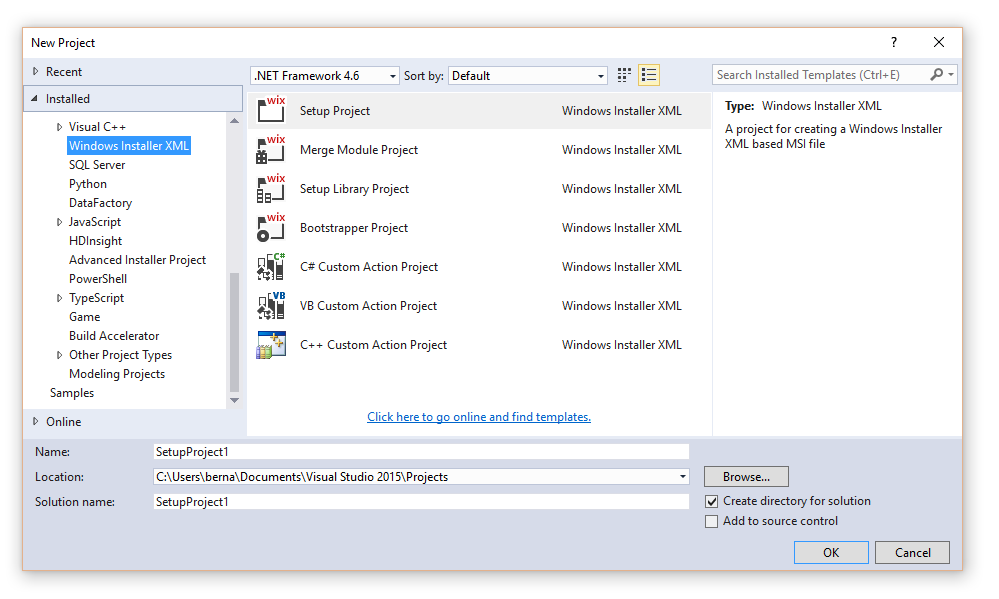
Price: $0 (Free)
The WiX Toolset (also known as Windows Installer XML) lets developers create installers for Windows. With Burn, the WiX bootstrapper, you can create setup bundles that install prerequisites like the .NET Framework and other runtimes along with your own product.
WiX Toolset Differentiators:
-
-
- Complete control over branding with support for splash screens and background images
- Outputs to .exe, .msi, .msm or .msp formats
- The WiX command-line build tools work with any automated build system.
- It’s a logical upgrade from Visual Studio Installer, as it offers more features.
- It’s highly customizable.
-
4.Visual Studio Installer
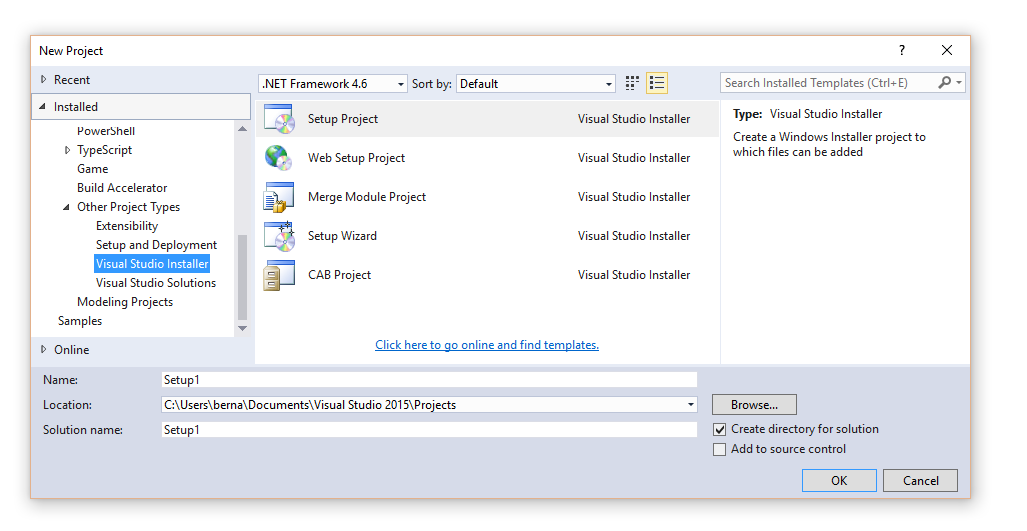
Price: $0 (Free)
Visual Studio Installer is a free plug-in for Visual Studio, that provides additional project types for authoring installers. It’s easier to learn than WiX, but provides more features than ClickOnce.
Because of it’s lower learning curve, it’s a perfect choice for Office macro, template and add-in developers, as well as COM add-in developers.
Visual Studio Installer Differentiators:
- Simple to use, with support for launch prerequisites, registry keys and custom actions
- Unfortunately, no branding support
- No licensing or Trial mode, so this has to be built manually
5. ClickOnce
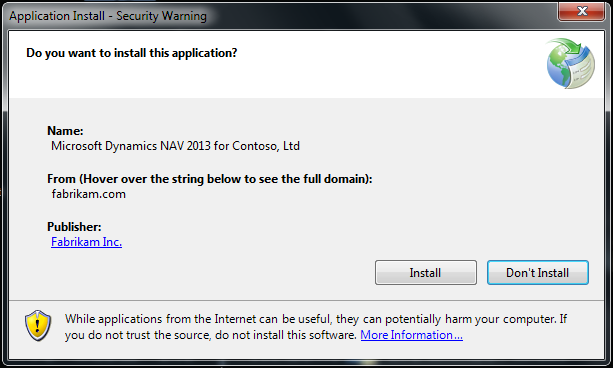
Price: $0 (Free)
ClickOnce is an installer technology built into Visual Studio, and is available from the project’s Properties tab.
It’s enabled for Visual Studio Tools for Office (VSTO) COM project types, including document-level add-ins.
It has no support for branding, but does provide AutoUpdate features and prerequisites detection. Overall, it’s the most limited option, recommended for most basic deployment scenarios.
ClickOnce Differentiators:
-
-
-
- Only applicable to VSTO projects, so it’s not suitable for VBA macro developers
- Per-user or per-machine installs
- Unfortunately, no branding support whatsoever
- Unable to write to Windows Registry
-
-
6. ADD-IN EXPRESS
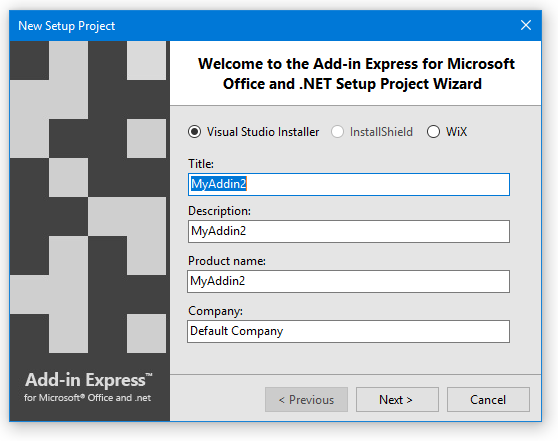
Price: $349 – $949
While Add-in Express is not an installer authoring solution, it does come with a neat setup project wizard. The wizard offers you the option of creating an installer compliant with either Visual Studio Installer, InstallShield, or WiX. This is great even if you’re a complete novice when it comes to authoring installers.
Add-in Express Differentiators:
-
-
-
- Only applicable to Add-in Express (COM add-in) projects, so it’s not suitable for VBA macro developers or VSTO developers
- Per-user or per-machine installs
- No branding customization (banners, splash screen,etc.)
- No software licensing features
-
-
If you’re interested in more features of this add-in, read my in-depth review of Add-in Express here.
Want More?
What do you use?
If there’s an alternative installer that you’re currently using and loving – please share with me in the comments below.
For further details and comparisons, check out my product reviews.
Happy posting!